The TOP travel VPNs – StrongVPN, ExpressVPN and NordVPN Review
Why do you need a VPN for travel?
Encryption
Encryption is a rather recent phenomenon for Internet traffic. Just a few years ago, unencrypted traffic was the norm and EVERY Facebook or Google login was sent in plaintext over the Internet. That meant that anyone in the same coffee shop or even area could simply filter for traffic with passwords and take over your accounts. Things have changed and the HTTPS padlock is now the norm butthere is still a lot of traffic that goes out unencrypted including:
- name server queries
- emails (unless sent via web interface)
A travel VPN takes care of that and builds a secure tunnel from your computer to your VPN provider. Traffic might be unencrypted from there but your VPN provider usually has its servers in a safe neighborhood (or so one can assume).
Unlock Websites
Many countries/hotels/coffee shops tamper with the Internet and will tighten the range of services you can access. This ranges from blocking ports, blocking domains or blocking certain protocols. A travel VPN usually solves all this as long as you can build a connection to your VPN provider.
Can't I just use Tor?

Tor is a safe and free browser alternative but it is just a browser (unless you change the setup) and is usually very slow. Tor also severely restricts the browsing experience because of its strong security settings.
What else is in this post?
What to look for in a VPN?
For me, ultimatelyit boils down to:
- Security standards
- Speed of connection and throughput
- Number of IPs (incl. geographical diversity)
- Reliability
- Ease of Use
- Price
We recently took three leading VPN providers for a spin and tested them on Apple equipment (MacBook and iPhone).
StrongVPN

StrongVPN is a US-based VPN provider and is one of the oldest 'kids on the block'. StrongVPN charges $10 per month (month-to-month subscription) and has built a reputation as a safe provider.
However, both the iPhone app and the Mac app we tested are rather clunky and the Mac desktop app likes to crash sometimes. The iPhone app drove me mad sometimes withfaster switching servers; I had to run the whole installation over and over again.
The range of StrongVPN servers is rather limited but you get about 50 US servers to connect to, with the majority on the US West Coast.
Most servers are rather fast and throughputs are easily 20 Mbit even if you sustain downloads for hours. I like how the server switch utility tests a server first before you connect. StrongVPN gives you three choices of encryption protocols to choose from (though I feel most users wouldn't care much).
The plan I used to have ($21 for 3 months) did only allow connections for one device and would disconnect the last used device when you opened another parallel connection. I found that annoying.
StrongVPN is great if you need just to connect to ONE FAST SERVER in the US for extra security. However, it leaves usability and online privacy to be desired. StrongVPN is less of a help in countries that heavily block VPN servers, like Iran, Saudi Arabia or China.
You can sign up for StrongVPN here.
ExpressVPN

I recently started using ExpressVPN and found it to be a wonderful surprise. ExpressVPN charges $12.95 per month (month-to-month subscription) and is the most expensive in our tests.
The MacBook and iPhone apps are sleek, easy to install and rarely crash. There are a lot of servers all over the world to connect to, though there are way too few servers available in the US.Most servers are fast, though some are duds.
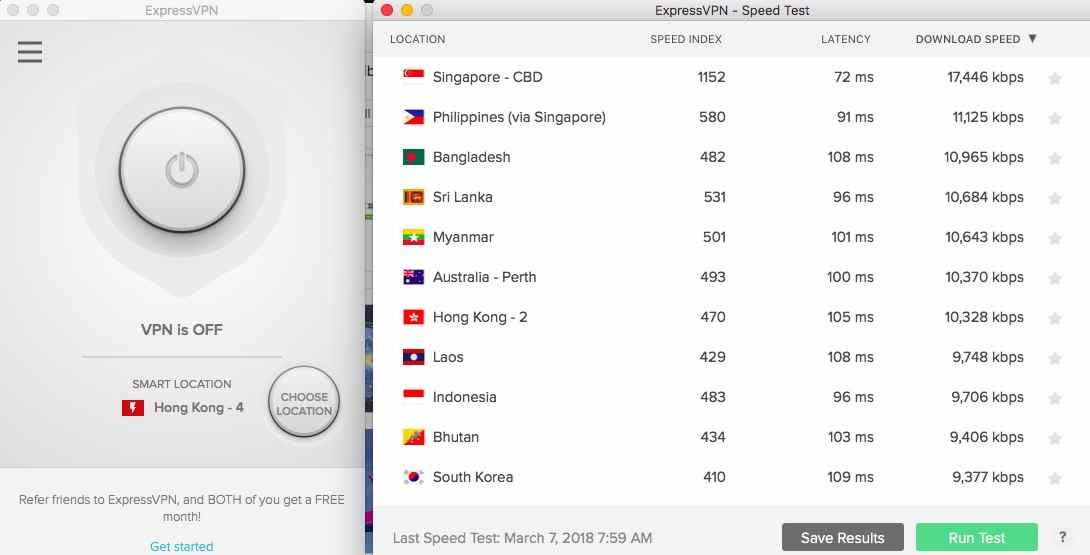
The best feature is the speed test you can run on all the servers around you and then choose which servers will work best for you. This also identifies servers that are down as well.
I have not seen any downtime yet and found the service and support to be highly reliable.ExpressVPN's plan allows at least 3 simultaneous connections (I have yet to try more than that).
ExpressVPN is a great solution to get a big list of servers and a user interface that makes you happy every day. For me, it is the best all-around solution.
You can sign up for ExpressVPN here.
NordVPN

NordVPN is driven by the founder's unrelenting interest in online privacy. NordVPN has servers all over the world, including remote locations (read more expensive ones) in Albania. The total list of 3,200 servers is impressive! This will be especially helpful if you connect from a country that is known to block VPN servers (like Iran, Saudi Arabia or China).

The VPN also provides options to route your traffic via P2P, Use Onion over VPN (Tor) or Double VPN.

What clearly isn't NordVPN's forte is its user interface or usability. Just look at this screen image from the current Mac app:

NordVPN also does NOT let you select a city or specific server. This is trouble if you need a certain location to sign in (e.g Facebook likes to lock me out if I ever log in from a new location).
NordVPN allows up to six devices to be connected at the same time and the month-to-month plan comes in at $11.95 per month.
We felt thatNordVPN is a pro solution for many use cases, especially if you try to connect from a country that is at war with the freedom of the Internet.
You can sign up for NordVPN here.
Note: This article contains our affiliate links; if you choose to sign up with our links, we are grateful.
