How to use Google Flights (And how to get even cheaper flights!)
Google Flights Direct Link

Google Flights is one of our favorite tools to fine-tune your booking on a great deal that you have found through Mighty Travels PREMIUM.
Google Flights is a website that Google has built following the acquisition is the company behind ITA Matrix, another popular tool to book flights. ITA Matrix can be quite complicated – it is meant to be an expert tool that connects you with a GDS.
Understand the Travel Industry (Warning Business And Tech content ahead)
First let's spend a minute to better understand the travel industry (primarily focused on flights).
Major airlines had built a technology layer in the 1970’s to computerize and manage the fares they provide to customers. Eventually most of these companies were spun out of their original home and became known as Global Distribution Systems (GDSs).
Think of a GDS as a cloud computing platform for reservations before the current 'cloud'. A GDS charges airlines a fee for filing a new fare and or changing it. While each fee is small it adds up over time! GDSs also charge a small fee whenever someone just looks at a fare.
In the late 1990s two things happened – Online Travel Agents appeared (i.e. Expedia or Priceline with millions of searches every day) and many airlines went ‘low-cost’ a business model that is low margin and does not leave enough room to pay GDS fees (so we are told).
Then during the last decade the use of travel ‘metasearch’ engines has become prevalent. These include Kayak.com, Momondo, Skyscanner and Google Flights and many others.
Essentially all offer a similar product – you type in your dates, route and cabin class and the results are presented to you. There is little information about other routes, nearby airports and cheaper dates that you could travel on (most leisure travelers are are quite flexible).
Google Flights helps you discover the cheapest dates per route and makes it much easier to discover when a deal that you found in Mighty Travels Premium matches with your personal travel schedule.
See how you can fly Business Class and stay at 5 Star hotels for very little. Get the best airfares and hotel rates (including mistake fares and mistake hotel rates) in real-time with Mighty Travels Premium.

How to Use Google Flights
What else is in this post?
- Understand the Travel Industry (Warning Business And Tech content ahead)
- Departure and Destination airports
- Nearby Airports
- Class of Service
- Type of Trip
- Numbers of Passengers
- Travel Dates & Length of Trip
- Calendar of Prices
- Filter by Bags
- Filter by Stops
- Filter by Airline
- Filter by Airline Alliance
- Filter by Flight Times
- Booking a flight
- Book with Google Flights
- Book with an Airline
- Book with an Online Travel Agent (OTA)
- Book with an (Offline) Travel Agent
- Price Drop Guarantee
- Ways to reduce your Carbon Impact
- Missing Airlines
- Missing/ Inaccurate Details
- How do I cancel a ticket booked through Google Flights?
- Are Google Flights reservations refundable?
Departure and Destination airports
If you navigated here from Mighty Travels Premium we provide you with a page that looks like this.
We usually fill out the departure and destination airport for you. However you should check if we got it right. If there are no airports filled (or they are wrong) simply add them.

Nearby Airports
With Google Flights you can enter several nearby airports (i.e. within a 50 mile radius) in addition to the airports we provided.
Class of Service

Choose your class of Service Economy, Premium Economy, Business Class or First Class. That is usually the same you saw in Mighty Travels Premium (you may have to change tabs).
Type of Trip
Choose from Round Trip, One Way or Multi City trips.
Mighty Travels Premium specializes in Round Trips. However that does not mean the one-way is not available for 50% or less of the price (it all depends on the airline and how they file fares).
We recommended to choose the Round Trip option first and once you verify the price – switch to One-Way to see if it works for 50% of the price.
Numbers of Passengers
While the price of airline tickets varies by number of adults, children and infants we recommend to keep it simple and flexible for now and start with one adult – find the cheapest dates and the later switch to specific number of traveler searches.
Travel Dates & Length of Trip
Google Flights can be clunky and slow when entering dates (especially on mobile or older laptops). Do not be discouraged. You may enter your preferred travel dates.
We recommend to start with the verified deal dates found in Mighty Travels Premium. Pay close attention to the length of the trip (i.e. 14 days) as airline prices can be sensitive to the departure date/ return date and/or the length of the trip.
Calendar of Prices
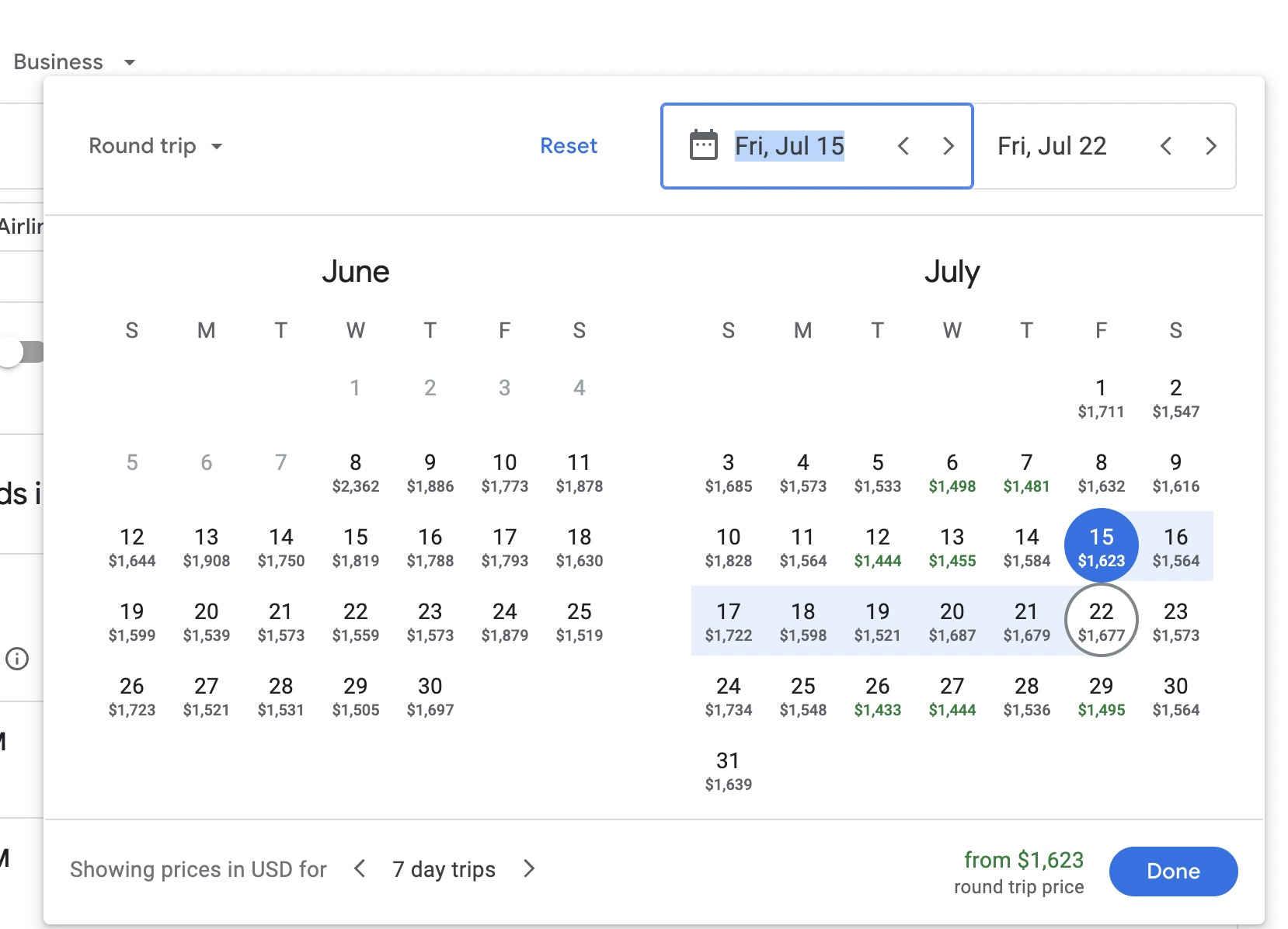
You may have already verified the dates in the Mighty Travels Premium calendar but you can now use Google Flights best feature to select the dates where travel is most convenient for you.
Google Flights will show prices based on your departure date and length of trip (i.e. a two day trip may cost different than a 14 day trip – again depending on the airline).
Filter by Bags
When searching for a flight, sometimes it's helpful to be able to filter out budget carriers and other basic economy fares. This feature is available on many of the major airlines' websites, like Delta and American Airlines, and allows you to include only flights that include a free carry-on bag.
However, if you're flying on an airline like United or JetBlue that doesn't include free carry-on bags in their basic economy fares, then those flights won't show up in your results using this filtering tool. So it's important to keep in mind that this feature isn't always 100% accurate.
Additionally, budget carriers like Spirit, Frontier Airlines, Allegiant Air and Sun Country usually have much lower prices than the major airlines so they may still be worth considering even if they don't show up in your filtered search results.
Filter by Stops
You can select how many stops you're willing to make during your trip – or simply make sure your results are only nonstop flights.
This sometimes eliminates cheaper results so make sure this is what you want.
Filter by Airline

The filter option on Google Flights includes all major airlines, such as American Airlines, Delta Airlines and United Airlines. It also includes budget airlines like Spirit Airlines. If you are looking for a specific flight route or departure airport, the filter option can help you find the best deal possible.
Filter by Airline Alliance
Airline alliances offer many benefits to their customers. For example, members of an airline alliance earn miles or points for flights on any member airline. Airline alliances also offer joint lounges where passengers can relax before their flight or catch up on work in a quiet environment.
If you have a preferred airline alliance – make sure the select it.
Filter by Flight Times
Are you looking for a flight that leaves at a specific time? Or do you need to arrive by a certain time? Use this filter to identify flights that fit the departure and arrival times that work for you.
Booking a flight
There are a few different ways to book your flight once you've decided on your destination and date.
Book with Google Flights
Google Flights sometimes provides this option. The Google Flights interface will allow you to enter your personal and financial data. The booking itself will be sent to a third party (an airline or an online travel agent).
We do not recommend that option.
Book with an Airline
Google Flights will provide a link (usually a deep link that prefills all information) to an airline website. You will have to confirm your itinerary and enter your personal and financial details there.
We do recommend that option.
Book with an Online Travel Agent (OTA)
This option looks almost like the above but you’ll land on the search results page of Expedia or Priceline. Some of the deals we provide are online available through Online Travel Agents and it is perfectly safe to book with them.
However keep in mind that any changes or cancellation needs to go through them as travel agent on record (in many cases they also hold your funds).
This can be painful.
Book with an(Offline) Travel Agent
In rare cases Google Flights lists a flight deal to be only available via an offline travel agent. That usually means you need to walk into a travel agent office (or call them). While it is possible that a travel agent can construct a fare it is a long shot since travel agents would often take an enormous amount of risk selling this fare to you.
Price Drop Guarantee
Google Flights has recently introduced a price drop guarantee. For eligible flights you can now get take advantage of the guarantee for free when booking through Google. If the fare drops before takeoff you get the difference credited back to your GPay account.
Keep in mind though that travelers that make up their mind in the last few days before takeoff often have the biggest pockets. Airlines know that and generally (not always) increases prices in the last few days/ hours before takeoff. So prices often do not drop normally into the wee hours before the flight is about to take off.
Still it's free and a great way to market the - Book through Google feature.
Ways to reduce your Carbon Impact

Did you know that the aviation industry is a major contributor to climate change? In fact, it’s responsible for about 2% of global greenhouse gas emissions. That may not seem like a lot, but it’s actually the fastest-growing source of emissions.
Thankfully, there are ways to reduce your carbon impact when flying. One easy way is to use Google Flights. It offers a carbon calculator that lets you see how much CO2 your flight will produce. You can then choose flights with lower emissions or offset your flight altogether.
Offsetting your flight is easy – just visit Google Flights and click on the “offset my trip” button in the top right corner of the page. You can then choose from a variety of options, including investing in renewable energy projects or supporting forest conservation initiatives.

See how you can fly Business Class and stay at 5 Star hotels for very little. Get the best airfares and hotel rates (including mistake fares and mistake hotel rates) in real-time with Mighty Travels Premium.
Google Flights Cons
Now let’s talk about a few cons of using Google Flights.
Missing Airlines
The first con is that Google Flights does not include every airline or flight option. There are some airlines that are not included in the search results. These airlines include Allegiant, Frontier and Southwest.
In addition most airline inside mainland China do not appear (or just to a limited extent) including Air China, China Eastern, China Southern and also Thai Airways opted out of being listed on Google Flights.
If you are looking to fly on one of these airlines, you will need to use a different website or call the airline directly to book your ticket.
Missing/ Inaccurate Details
Another downside of using Google Flights is that it doesn’t always provide accurate information about flight times and connections. This can cause confusion and inconvenience if you have a tight schedule to follow. The actual flights might be different – the OTA website or airline website will have confirmed details (as of time of booking).
How do I cancel a ticket booked through Google Flights?
This really depends on how you actually booked - if you've booked a flight through Google Flights and decide you no longer want to take the trip click on the "Cancel" button next to your flight information. You'll be asked why you're cancelling - select the reason that best suits your situation. After that, enter your email address and click "Submit". You should receive an email confirmation once your cancellation has been processed. Keep in mind that Google just provides the interface – the actual cancellation must happen in the airline or OTA ‘backend’.
If you booked with an OTA you will need to contact them first – the airline usually will not be ready to help you.
If you booked directly with the airline – you can usually find a place to cancel online or you need to call.
Keep in mind that actual refunds/ credits vary on many factors including purchasing channel, fare class and other terms.
If you suspect airlines make it intentionally difficult to cancel and rebook – well you might be onto something….
Are Google Flights reservations refundable?
Generally speaking, most airlines do not allow for refunds on tickets unless there is a major issue with the flight itself (e.g., cancellation or delay). However, there may be some exceptions depending on the airline's policy and the circumstances of your reservation. It's always best to check with the airline directly before making any assumptions about whether or not your flight will be refundable.
In some cases, you may be able to get a refund if you cancel your reservation within a certain timeframe or if you are unable to travel for medical reasons. It's also worth noting that most airlines charge hefty fees for changes and cancellations made after tickets have been purchased, so it's important to weigh all of your options before making any decisions. Ultimately, whether or not a Google Flight reservation is refundable depends on the specific airline company and its policies.
Photo Credit: Google Flights / Unsplash
